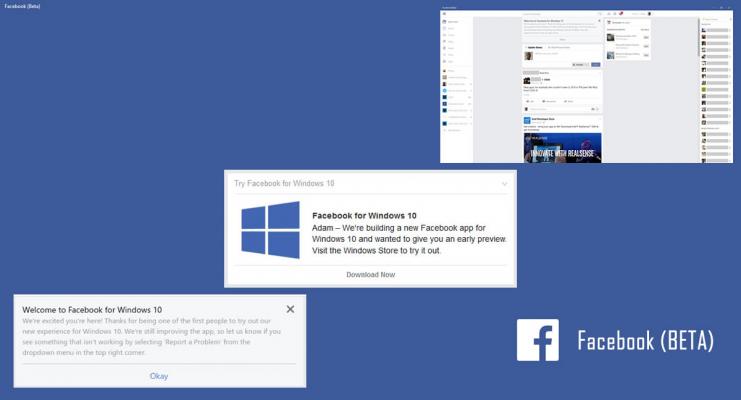
HANDS ON: Testing out the new Facebook Windows 10 Beta App.
Adam Milton-Barker | Dec 15, 2015 | Social Media & Applications | 3541So today I found out that I had been selected to be a beta tester for the new Windows 10 Facebook Beta App, and one of the first in the world to test it out. The point of beta testers is to have a group of people that will use the app in the development stages, find bugs and provide feedback that will help make the app as stable as possible in the run up to, and after production release.
After the message was displayed in my news feed on my desktop, I decided to give it a whirl and see how the app functions. On clicking the link from my news feed the Windows Store App opened up, and then shut straight back down again which wasn't a great start. I finally managed to get the Windows Store to stay open and was able to download the Beta and install it quite quickly. Once it was installed I was met with an all blue screen with Facebooks well known logo in the center. I waited, and waited some more, and some more. I carried on with work and forgot about the app figuring that it would load up in my absence as I continued with my work. After about 10 minutes I returned to the app only to find it was still on the same screen. I decided to give the app a bit of a kick start and hit the enter key a few times which sure worked and took me to the login screen after shortly showing a black screen.
Once logged in a nice little message was waiting for me thanking me for being one of the first testers of the app which was a nice touch, and it was time to get testing. Initially I like the layout, it is very similar to the main website but I feel it is a lot crisper and cleaner. I started roaming the site as I would usually whilst checking out Facebook and I have to say that it was a lot quicker than using Facebook on Chrome or Firefox. Navigating around the site feels a lot smoother for me on the beta app and after a rocky start I was feeling pretty good about the app. I noticed I was having difficulty with sites loaded in my browser and that I couldn't open software like Visual Studio 2015, Microsoft Word 2016 and Fireworks CS6 was running slow, then the Beta App shutdown.
Over the last few months and especially the last week I have added lots of new software to my development terminal and I haven't really had time to defrag and clean disk etc, it is probably also time for some additional RAM to be added. I figured this may of had something to do with the performance of the app so I shut everything down and began to uninstall applications that were no longer needed, tough call as there wasn't many that are no longer needed. I did manage to remove 32 GB of crap though which is never a bad thing. For the last hour or so no more crashes but I also haven't been using any other apps while I am defragmenting and cleaning disk.
Regards to features there are a few things that I feel are a little annoying, there is no page reload so if you are at the bottom of say the news feed and you want to get to the top you have scroll alllll that way. Another thing I have noticed is that notifications do not show up until you go to a new page or re visit the current page. There also doesn't seem to be the ability to right click and copy links which is a feature that I use a lot. The last and most annoying thing for me that I found was the fact that the messenger and chat buttons actually open up the messenger app in your browser, if you already have your primary browser open it will open an additional browser rather than opening a new tab in the currently opened browser. This is definitely something that will need to be addressed, although Facebook and Messenger are now two totally separate apps they definitely need to be integrated in this app.
All in all I am happy with the application. There is obviously some things that need improving upon but I am sure that with feedback from the beta testers, Facebook will nail it. I look forward to being part of the early days of the development of the app and will keep you all up to date with the progress.
(As soon as I stopped writing this article and began to upload it via my browser, the app crashed)
