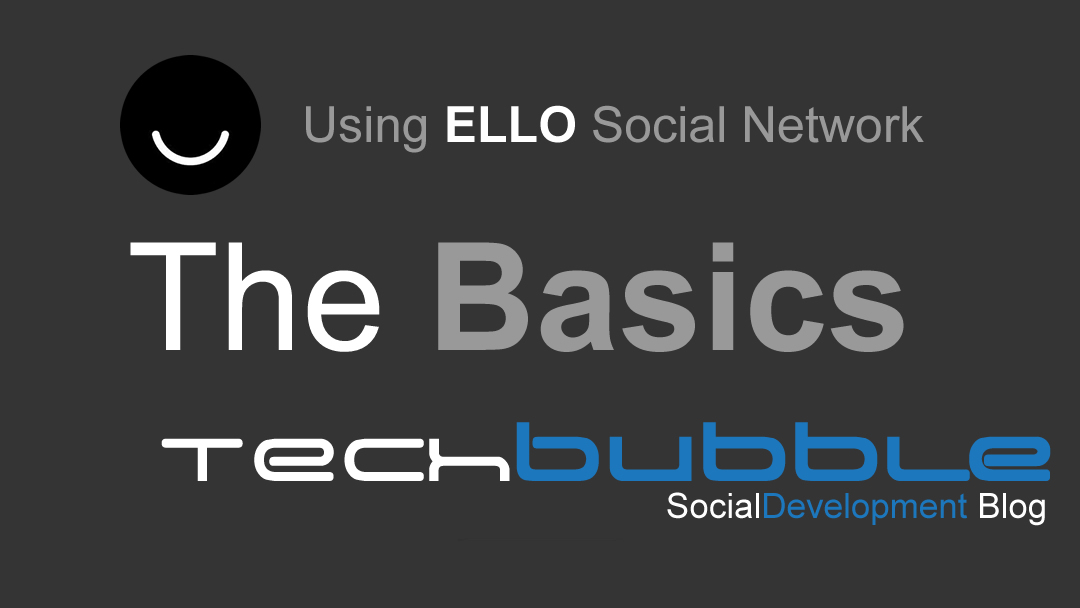
Using Ello Social Network, The Basics
Adam Milton-Barker | Oct 21, 2014 | Social Media & Applications | 2362 I have not had as much time as I would like to of had to spend on the new social network Ello, but here is a post to get you started with using the basic features of the social network, specifically, posting a post with a related image. The first step is to click the black speech bubble that says "Say Ello...". This will open up a window that allows you to paste or write your content that you want to post to your Ello Profile. If you hover underneath the content box to the right you will see a button appear that says UPLOAD, click this. This will open up a box that allows you to select the image you want to upload along with your post. Having selected the image from your computer by double clicking it or clicking once and clicking "Open", hover again to the far right next to the upload button and you will see a button marked "Post". Click it and the page will reload and you will now see your post and attached image. I hope this helps some of the new users to the Ello beta platform, keep your eyes peeled for more info and check out the images below which show you the process mentioned above. FURTHER ELLO READING: https://www.techbubble.info/blog/social-development/entry/Ello-Social-Network https://www.techbubble.info/blog/social-development/entry/Ello-DDoS-Attacks
