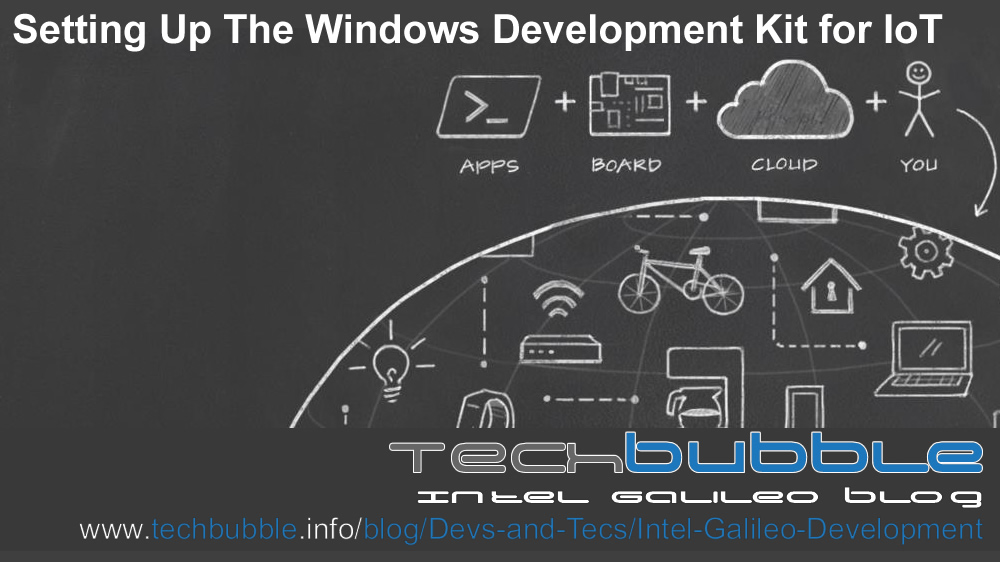
Setting Up The Microsoft Windows Development Kit For IoT
Adam Milton-Barker | Oct 11, 2014 | Devs and Techs | 6160The Windows Development Kit for IoT uses an SD Card to boot into Windows on the Galileo Board. Coding on the Windows Dev Board is different to coding for the extended Linux Galileo. Instead of using the Arduino IDE to code and upload sketches to the board, Visual Studio (Express) For Windows Desktop is used. Below are images that show the steps to setting up +Intel Galileo and setting up Virtual Studio Express For Windows Desktop. I found out this was the version that is required the for the +Microsoft Developer Windows IoT Dev Kit after trying to set it up on an existing installation of Express for Windows. The whole process took about 30 minutes including getting the debugging setup on the Galileo and Express. I have also shared a video below that shows the script shown in these images in action. There is a screen shot of the example projects that Microsoft have provided and I will be using the majority of these to create projects including Proximity/heat sensor and video / motion detection apps for office / home security amongst others.
